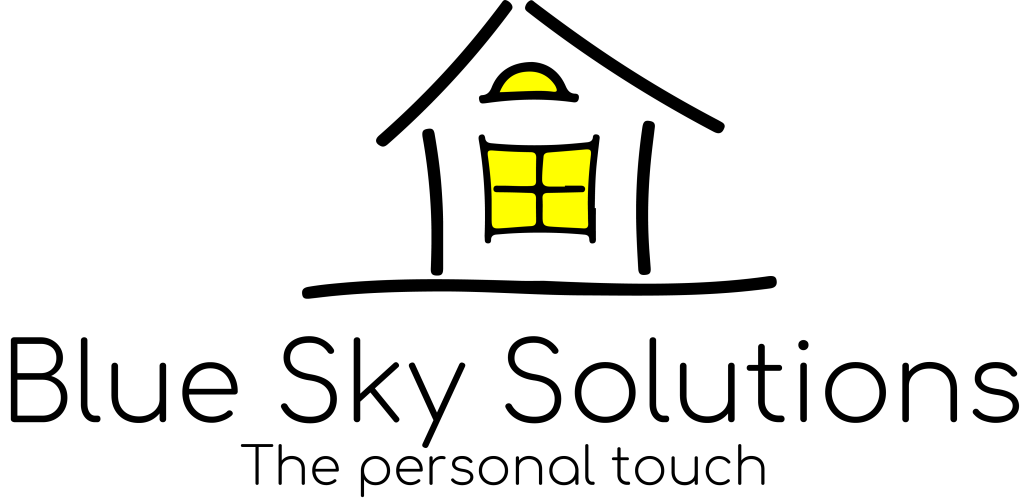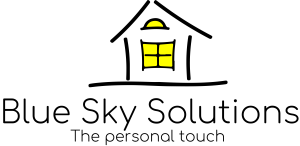This month I am going to talk a little bit about Cookies. I don’t mean the edible type. You are probably familiar with seeing a warning about “This site uses cookies”. Well, what is a cookie? In short it is a tiny file that carries and stores basic, personal and even complex data about you. For example, if you go to a website that you have a username and password for that is used for you to access it, it may already be shown. This is a cookie. The information in this file is the username and sometimes the password.
These cookies are generally safe, but there are also times when cookies are bad. There are two main types. First party. These are created by the website owners themselves. Third partry. These are the worrying ones as the owners generally have little or no control over them, and can be manipulated quite easily by someone with the knowledge. These become dangerous as they can track a lot more than a username and password. If someone wants to sell your information, they can get your browsing habits, session lengths (how long you are on a site), which adverts you click, your buying habits and also the usernames and passwords that you use. Third party cookies can also, for example, create as many files as you make visits. Each one holds the data for that one session and can be used to show trends, which makes it more profitable to anyone wanting to buy your data.
There is a third type called Zombie cookies, but these are extremely tricky to deal with as they often replicate themselves or redownload once they have been removed which in turn makes it difficult to remove them.
What can you do? The best option is to check which cookies you have are needed. You are normally prompted when you visit a site for the first time if you are happy to use cookies, and to what extent. Personally, third party cookies are nearly always a no. First party I still choose “Essential” cookies only. If you are just browsing the BBC website, for example, you dont need a username (although you can use one), so you probably dont need cookies. However, something like a shopping site you may want to keep them enabled. They do use cookies, but they also keep your cart updated for your next visit. Without the cookies, you will likely lose the history of your cart. In Chrome you can check the cookies being used at any time by clicking the padlock to the left of the address bar and then clicking Cookies. This will show you a full active list and you can delete them if you want. But be careful, as you may remove the usernames and passwords you have saved!