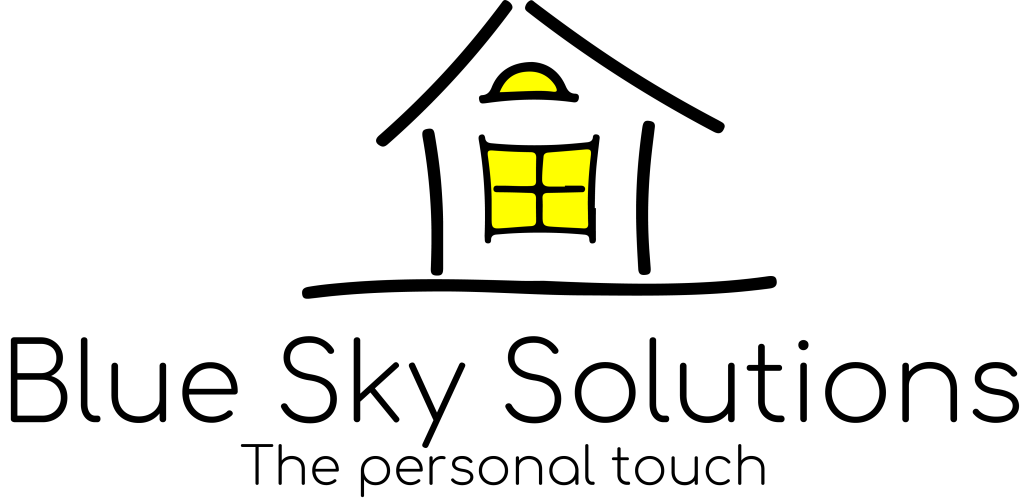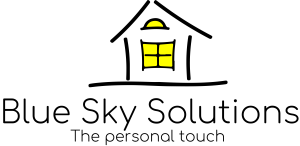I’ve done it! I made the transition from Google to Microsoft 365 (formally O365). It’s been a long time coming but it was time to extent my knowledge in this area. My wife recently started a new job, and needed somewhere to store her documents and resources. I thought it would be a good idea to get her up and running with Microsoft 365 which was surprisingly easy. Although I have used it in the past, I have let my knowledge of this area slip. Anyway, wifey set up and good to go, and so impressed with it, decided to follow suit and migrate from my beloved Google Drive and Google Docs, to Microsoft 365. Not only is there stacks more space on the OneDrive, but its cheaper too! I upgraded my wife’s account from a personal account, to a family which allows up to 6 users and includes office. Perfect! The migration its self was actually quite complex. I want to move my 136 gigabytes of data easily from Google to Microsoft. After trying many different options, I stumbled across Wondershare InClowdz. There is a free version, and other paid options. I wanted it done quickly so I signed up to the Monthly option with high-speed transfer which is for upto 150 gigabytes of data. It was €12,43. Bargain bucket! So for the amount of data I had to transfer was perfect. After a few clicks, and authorising access between the 3 systems, (google sending data to InClowdz and InClowdz re-sending to OneDrive) it was started. Estimated time 96 hours! I wondered where the high-speed transfer was at this point, however, left it to do its thing, and went to bed. 96 hours turned into less than 9. When I got up it was done. Was it too good to be true? Had everything actually been completed? No, it really was done! Zero errors and everything migrated. The alternative option to InClowdz was to manually download everything from Google Drive in huge Zip files, extract them and upload to OneDrive. If I only had a couple of gigabytes of data to migrate, I would probably have done that, but for ease and speed, all credit to InClowdz for making it so simple to setup and use (I will be using them again!), and OneDrive for giving me more space, for less money and making it simple! An absolute breeze. Start to finish, around 3 hours of my time finding something to do the job, and approximately 9 hours for transfer.