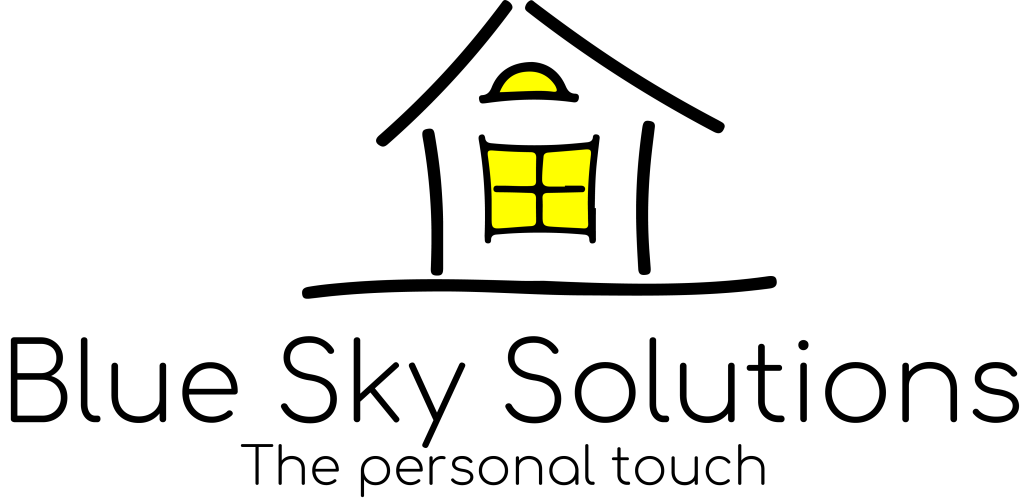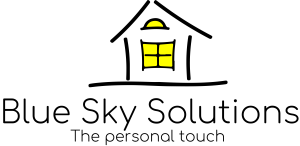Dear readers.
This month I am going to take a look at apps to save you time and make life easier.
Over the last year I have started my own business and making life simpler has been a crucial part of the experience. I’m m a one man band and efficiency is crucial to managing my time and making sure I’m on the ball. So below are three apps I have used and do use. I hope you find them useful!
Wunderlist – The ultimate To-Do List
The days of sticky notes and handwritten lists are behind us. Wunderlist, now part of Microsoft To Do, has revolutionised the way we organise tasks. This user-friendly app lets you create to-do lists, set due dates and categorise tasks effortlessly. Whether it’s planning your workday or managing household chores, Wunderlist keeps you on top of your responsibilities. Lists can be shared with friends or family. I’ve started using this app in my daily life and it has helped!
Splitwise – Group Expenses
If you’re a social butterfly and enjoy meals out, something splitting the bill can be complicated and take time. So if you remember the days of tallying who owes what after group meal, this app might be fore you! Splitwise is a free app designed to simplify shared expenses. You simply input your expenses and who participated and the app works out the rest. It’s an excellent solution for roommates, friends, or couples who share financial responsibilities. This app not only saves you the hassle of number-crunching but also eliminates awkward conversations about money, ultimately giving you more time for meaningful conversations about apps!
Google Keep – A virtual Notebook
Ideas, notes, and random thoughts can strike at any moment, and that’s where Google Keep shines. This free note-taking app by Google helps you organise your digital sticky notes, reminders, and checklists in one place. I used this a lot in the past for organising my work list. The real time-saver is its integration with other Google apps, such as Google Drive and your Google Docs. Imagine jotting down a shopping list in Keep and then accessing it on your smartphone while at the store or on your computer at home.